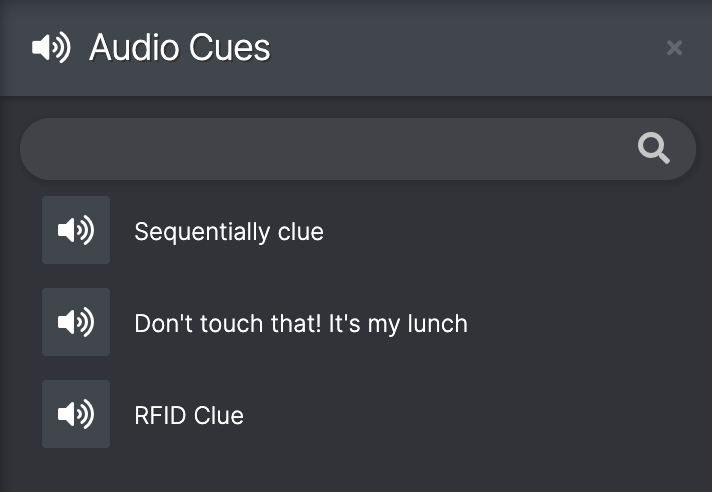
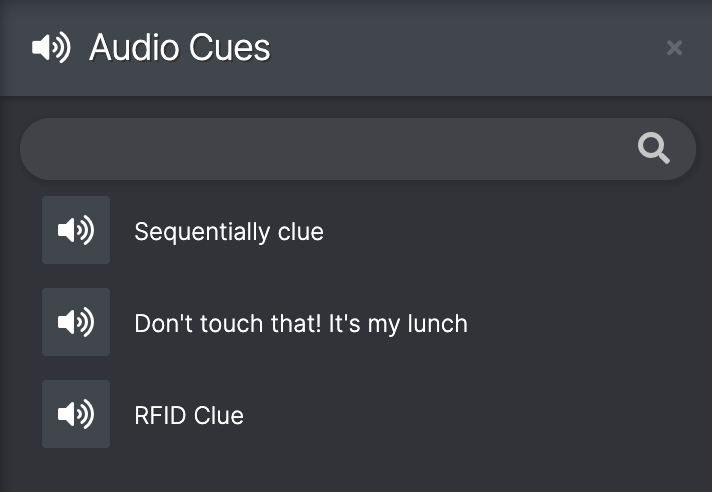
The Audio Cues panel displays all of the shows audio clips in one place, that have been chosen to be manually controlled by the operator.
To play an audio cue, click it once. If you click the clip more than once, the cue will start another layer on top, playing alongside the first play until the clips have finished.
To search for a clue, type a keyword in the search bar
The clips are able to be ordered to be available only when certain Scene's are in play - this will have been set by the programmer.