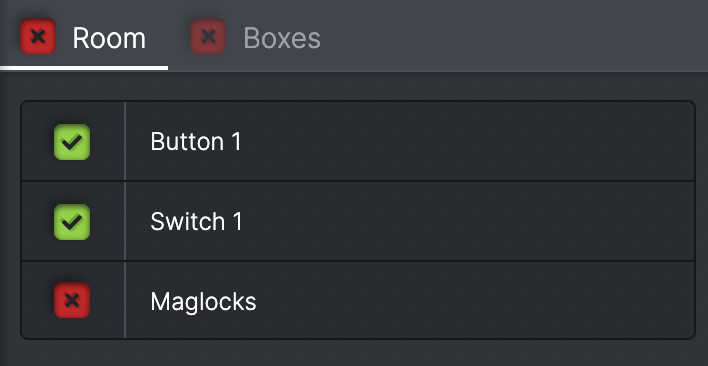
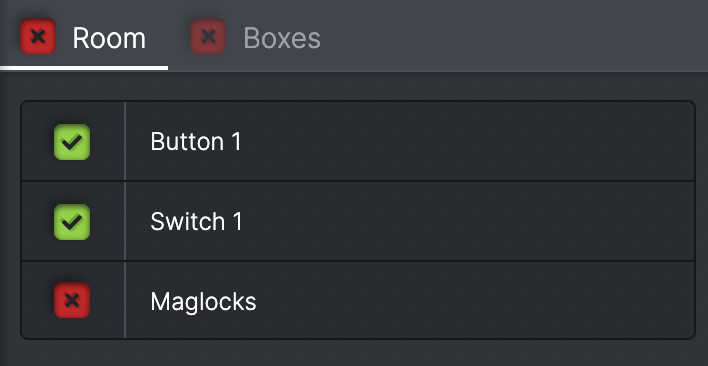
The Checklist shows you if everything is in its right place for the beginning of the show and if all the hardware boxes are connected.
Anything that needs to be rectified will have a red cross next to it, and anything that needs no attention will have a green tick.
It is only accessible when the show is in the Reset or Pre-show states. The Checklist will disappear as soon as the show is started.
If either the Room or Boxes tabs show a red cross, you are able to Start the show regardless. This feature means that if you have any props that are broken, but you are aware of them and have a viable workaround, then you can continue to run the show without them.
The Room tab represents the checks designed to make sure that all the props are in the correct place. e.g. If one piece of a puzzle that uses reed switches has been left in all the pieces need to be removed to give a green tick.
Please check with whoever set up the project pack to understand how to most effectively use the Room Checklist.
The Boxes tab represents all the hardware boxes that should be connected for this show to operate successfully. If any box has not connected and you start the show, whatever that box is managing will be lost from the show, until it reconnects. It is arguably more important to check everything is green before you begin than checking the Room tab.