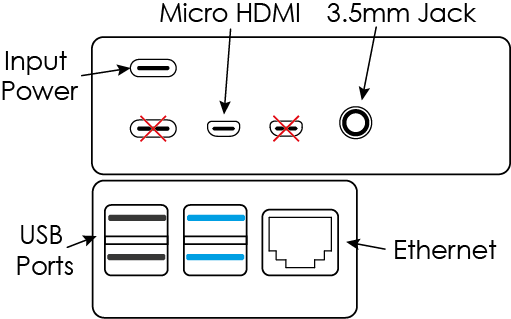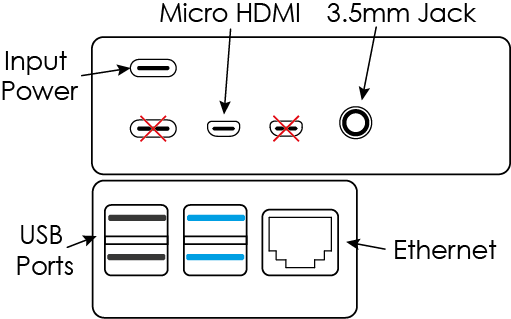To understand how to connect the Media Master to the network see: Connecting boxes to the network
We recommend you watch the Media Master Tutorials
The Media Master is capable of outputting audio and video.
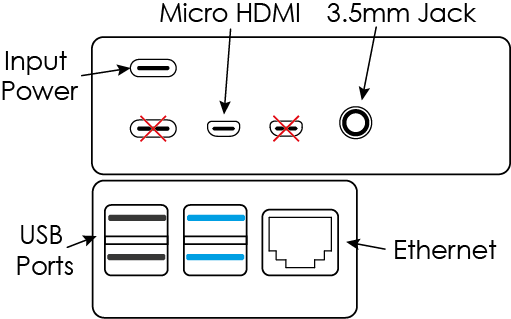
Audio devices
- Plug a 3.5mm jack into the 3.5mm port
- Connect the other end to an audio device
- N.B. This output needs to be amplified
Video devices
- Connect a micro HDMI cable (this can be converted to regular HDMI or other formats) to the LEFT hand port
- This can be connected to any screen, projector etc
- Then power up the Media Master for it to recognise the screen