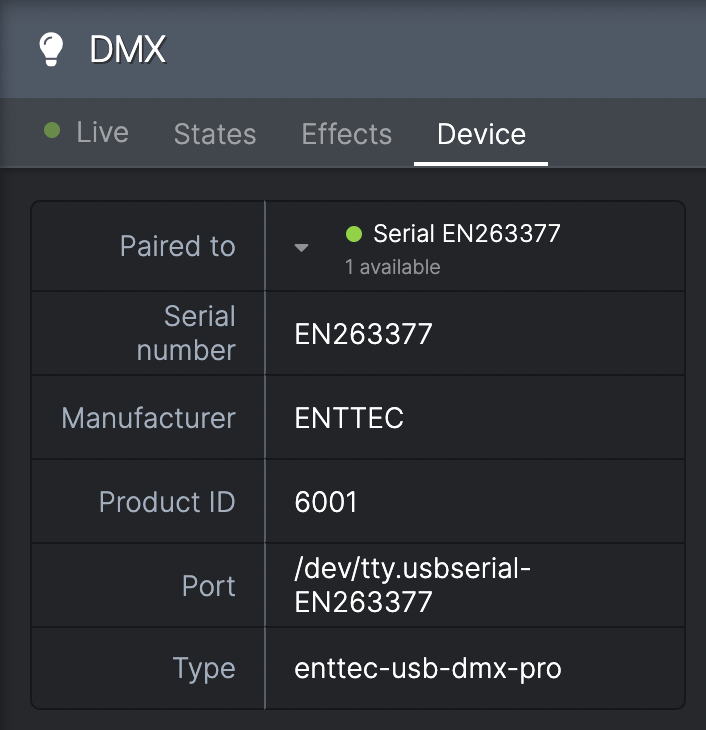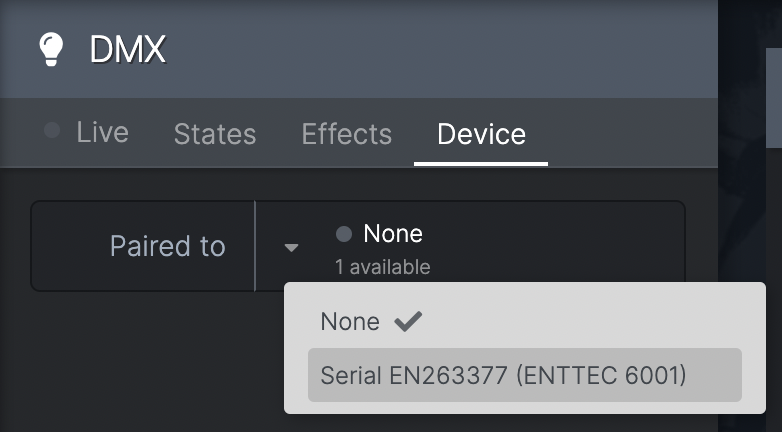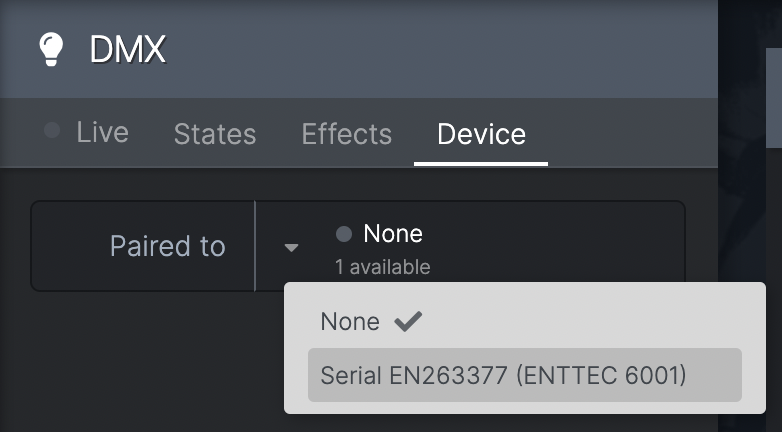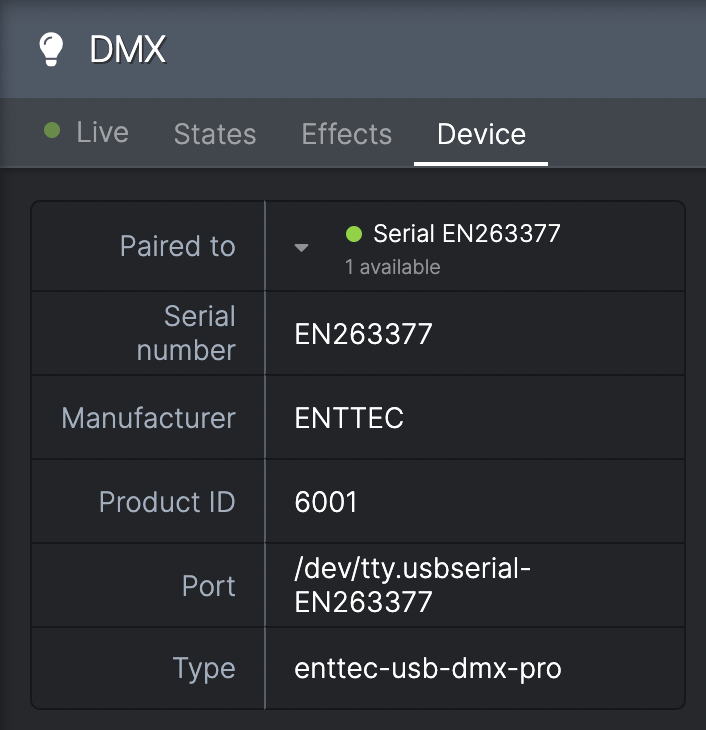About
COGS is able to connect to a specific DMX dongle that communicate over USB from your computer running COGS and give you one universe (512) channels.
The only brand that works with COGS is:
Connecting
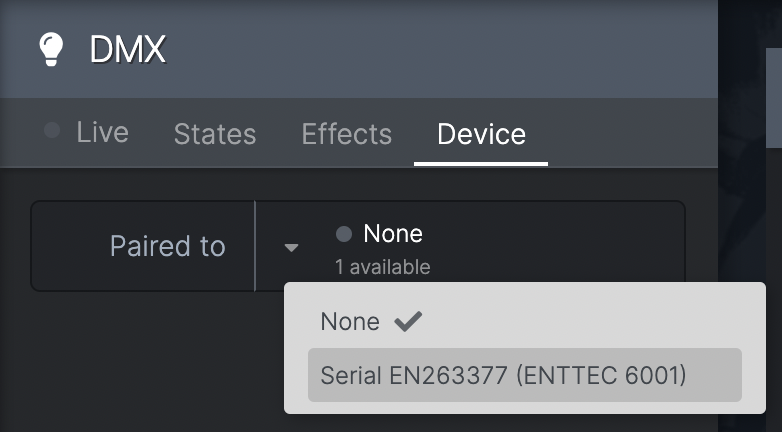
- Make sure it is connected via USB to the same PC that is running COGS software
- DMX also must be activated as a plugin (see: The DMX Plugin )
- Go to DMX-->Device
- Next to 'Paired to' it should say if any DMX dongles are available
- If any available click the dropdown and choose the serial number of the dongle you want
- If none are available and you have connected a dongle, try a reset of the dongle
- When connected the status circle goes GREEN and you can see the serial number and some other info of the dongle
- You can now connect the dongle to other DMX devices