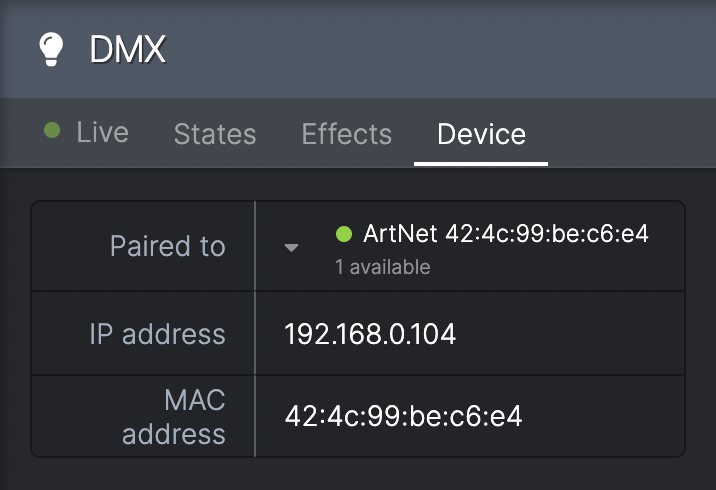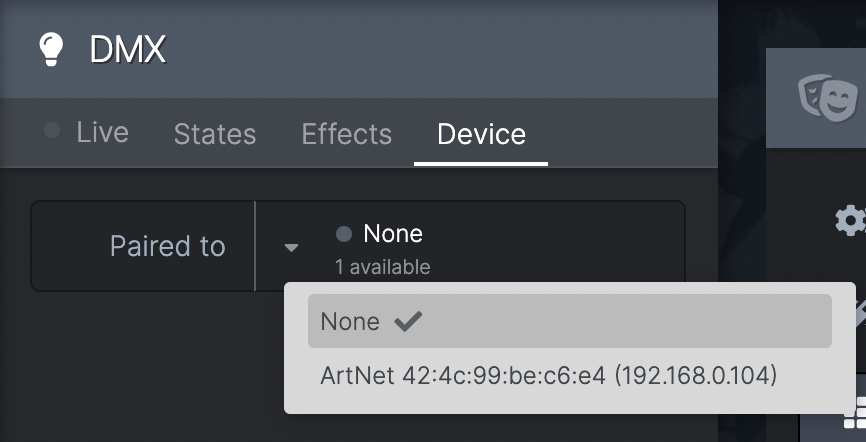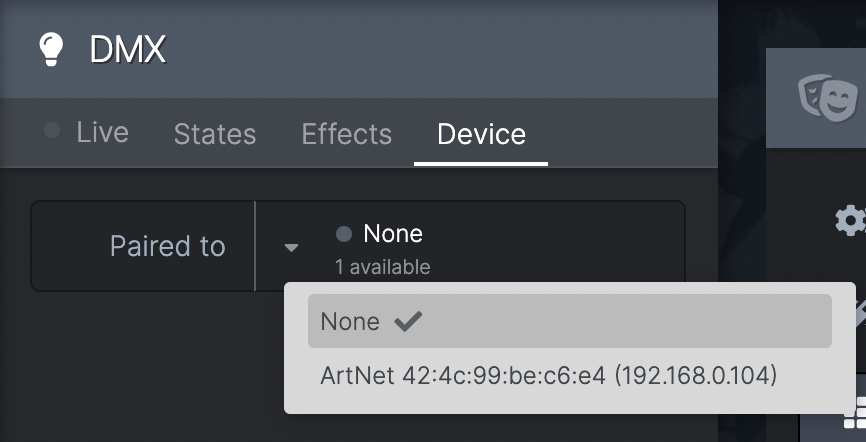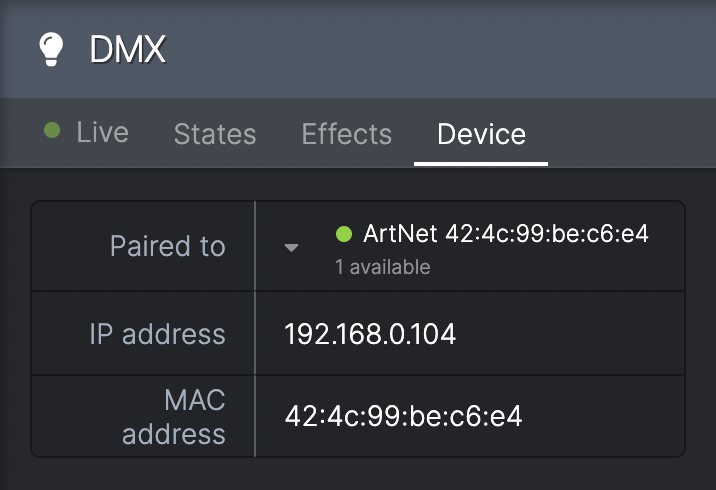About
COGS is able to connect to DMX nodes that communicate over the network, and give you one universe (512) channels.
When choosing a suitable node, it must be ArtNet compatible and has DHCP support.
We would recommend these brands of devices, as they are known to work well:
- Chauvet DMX-AN2
- Showtec NET-2/3 Pocket
- Showtec NET-2/5 Pocket
Connecting
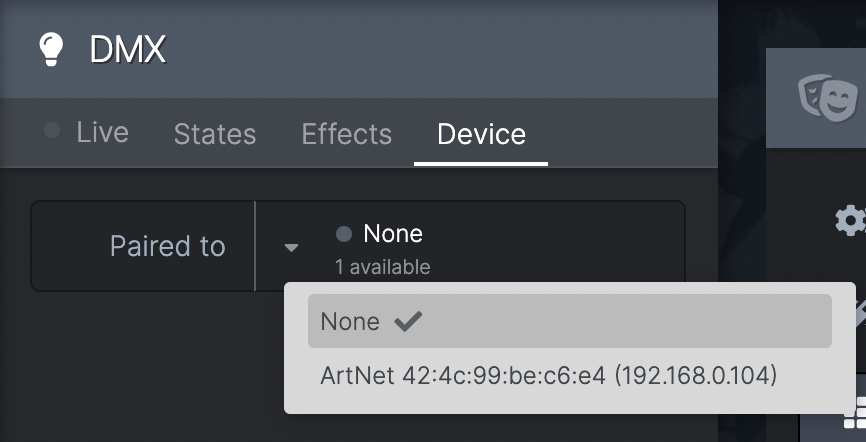
- Make sure it is on DHCP mode and connected to the same local network as COGS software
- DMX also must be activated as a plugin (see: The DMX Plugin )
- Note the MAC address of the node (if you will have multiple connected on the network)
- Go to DMX-->Device
- Next to 'Paired to' it should say if any DMX nodes are available on the network
- If any available click the dropdown and choose the MAC address of the node you want
- If none are available and you have connected a node, check the above steps and then reset it
- When connected the status circle goes GREEN and you can see the IP & MAC address
- You can now connect the node to other DMX devices