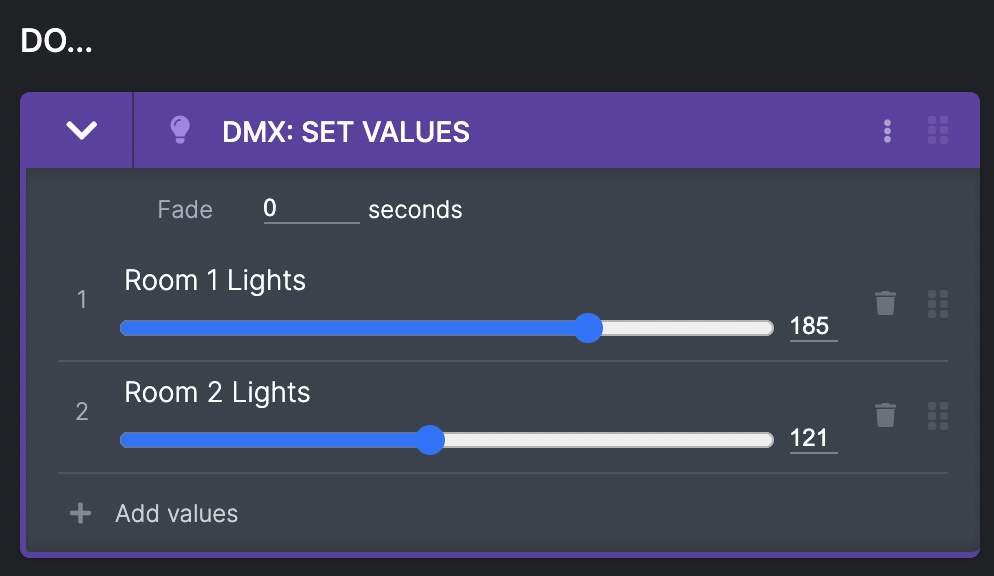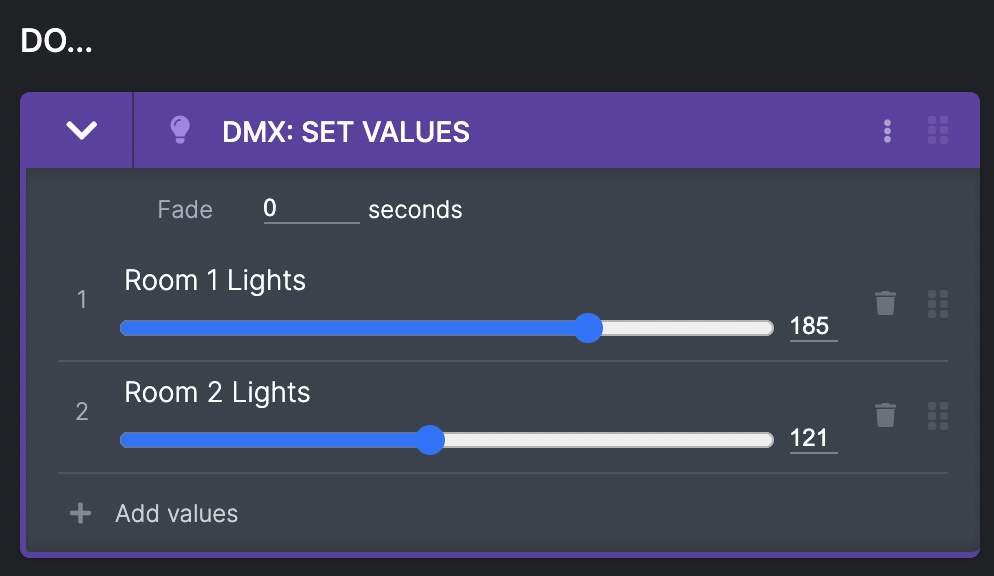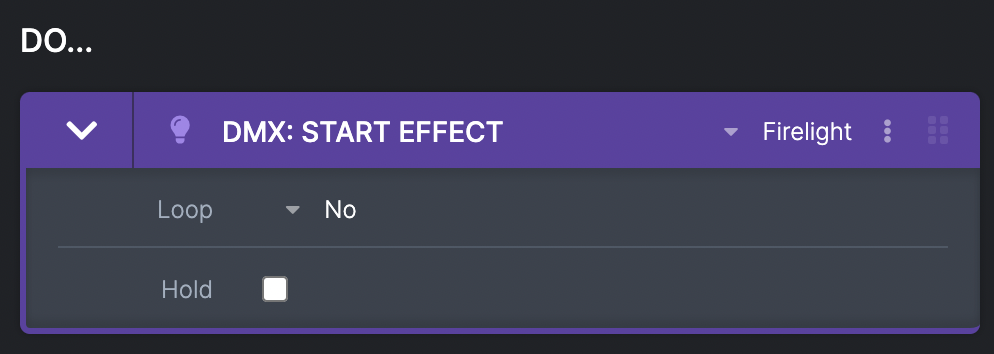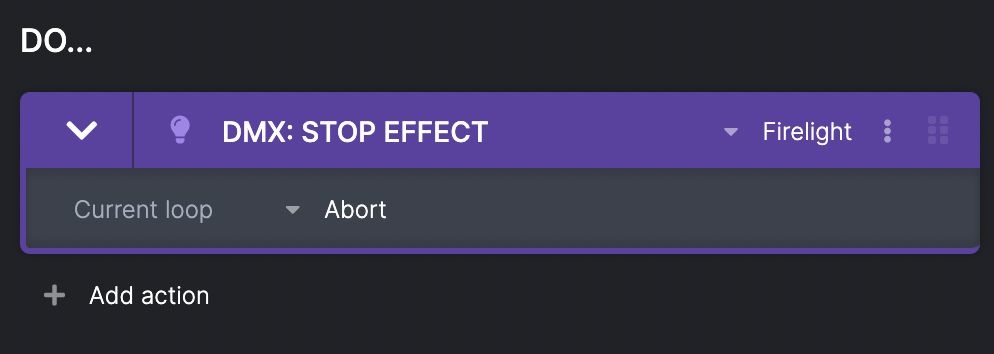Set Values
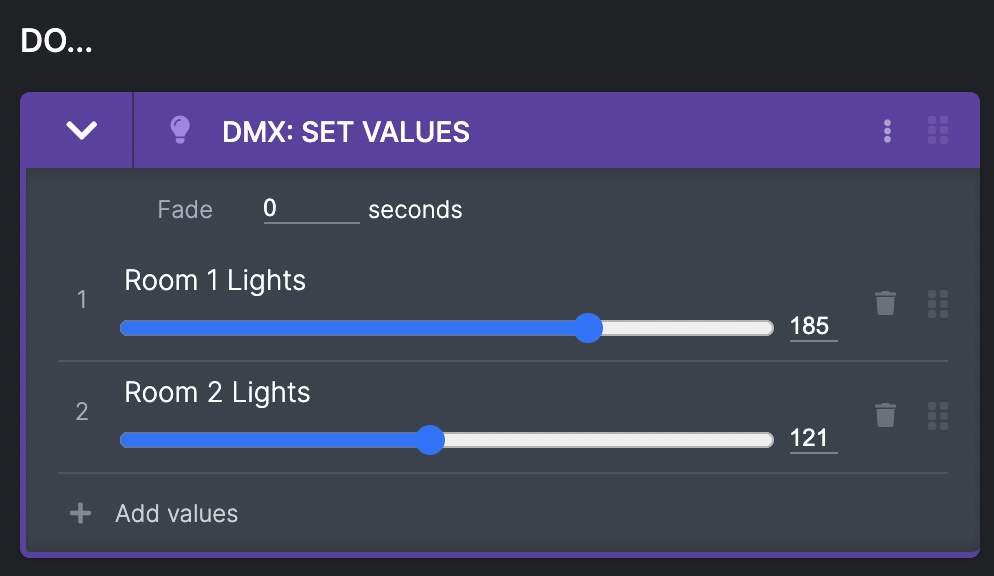
You can set values of chosen DMX channels between 0 and 255. You can:
- add as many channel values as you like
- add a fade that the values will change to over a chosen amount of seconds. This will change to these values from whatever current value the DMX channel is already on
To add and name DMX channels see Creating DMX Channels
Start Effect
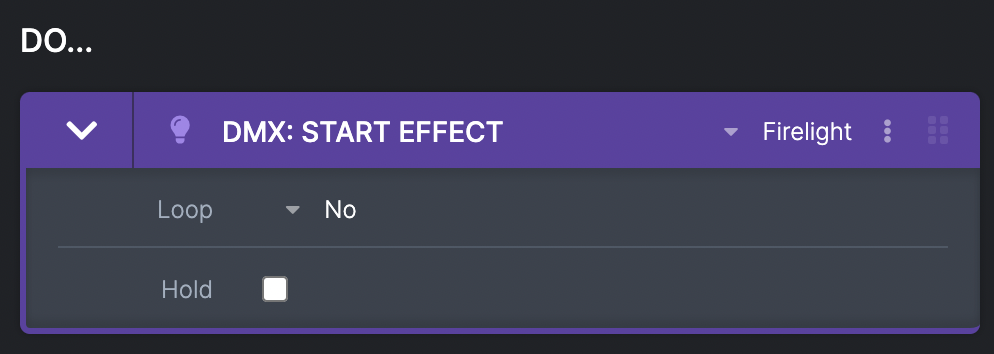
You can start a chosen effect (to find out how to create DMX effects, see Using Effects). You can:
- Loop - choose how to loop the effect
- No - the effect comes to an end on the last step
- A number of times - the effect will loop a chosen number of times
- Forever - the effect will loop forever (until stopped by DMX: Stop effect, or the show ends)
- Choose to hold - a checkbox that means when the effect is stopped, it will hold the step that it is on when it gets stopped.
Stop Effect
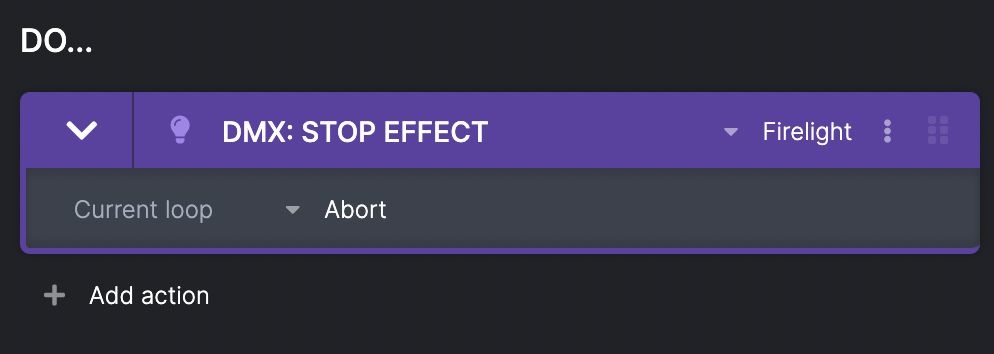
This will stop a chosen DMX effect. You can change it's behaviour:
- Abort - this will stop the chosen effect wherever it is in it's steps
- Finish current loop - this will stop the chosen effect after it finishes the current loop it is on