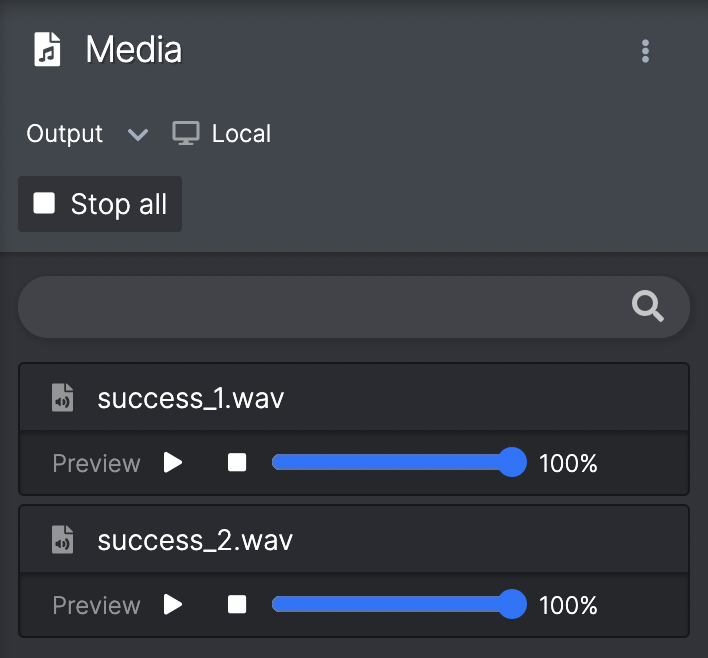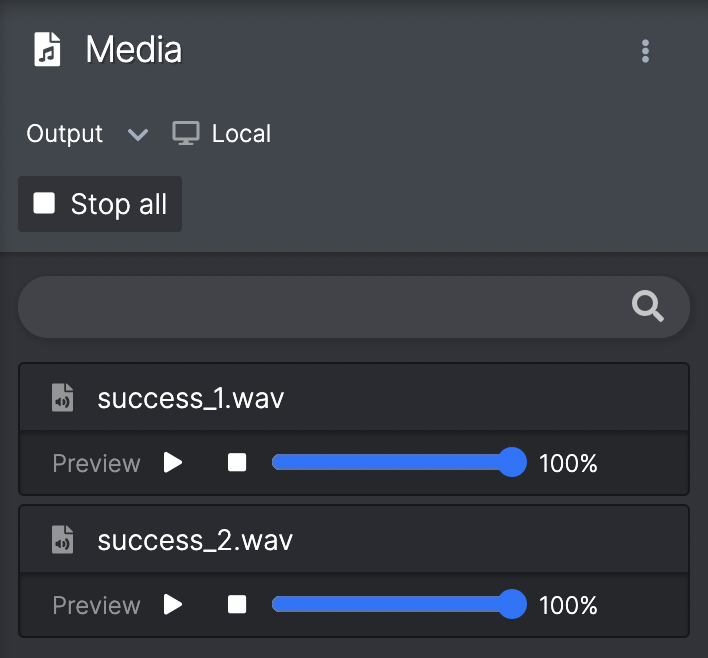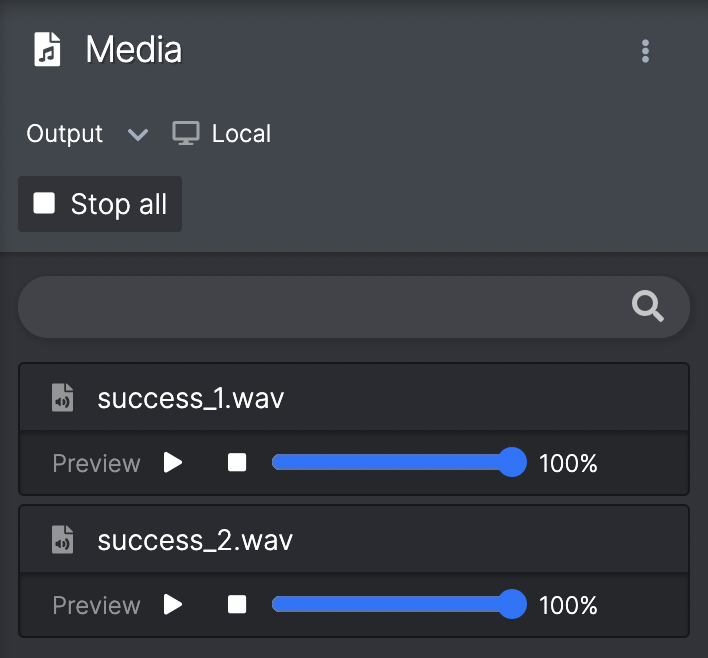
- Preview any audio files by hitting play, and stop them by hitting stop
- You can play multiple audio files at the same time
- Press 'Stop all' to stop all currently playing files
- If you are testing a show, you can still use this 'Stop all' function
- The Output function allows to preview the files either locally from your computer or from a chosen Media Master.
- You can choose to play audio from Media Masters which haven't been paired yet. These feature allows you to test your shows with audio programmed to come from multiple Media Masters from your computer
- You can also simulate Video Media Masters to test that video is triggering as you have programmed
See Videos:
The Masters - The Media Master (Audio)
The Masters - The Media Master (Video)