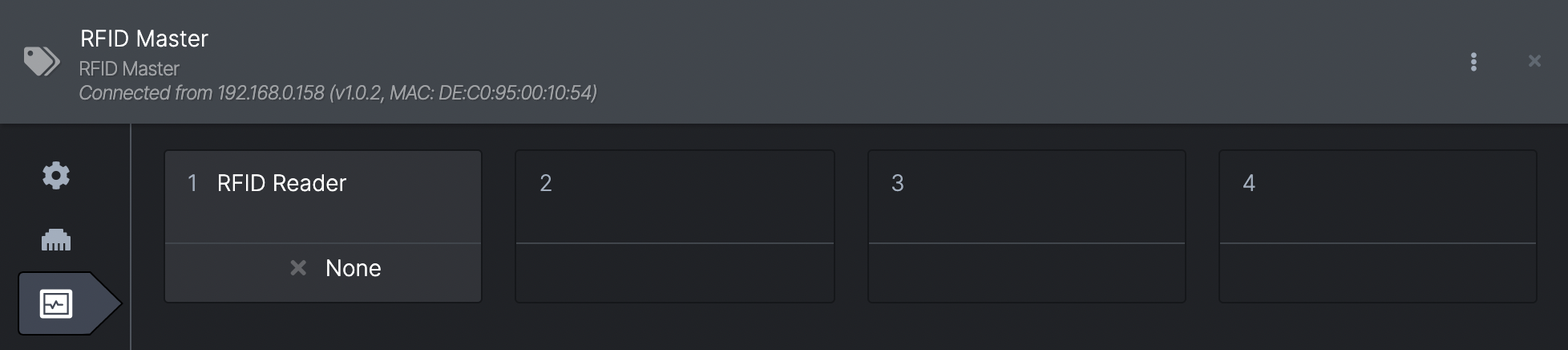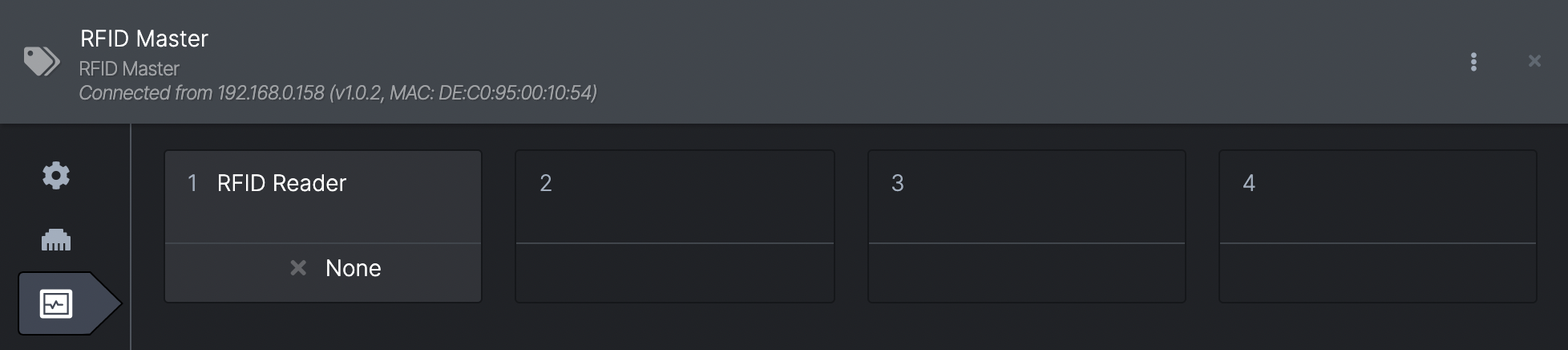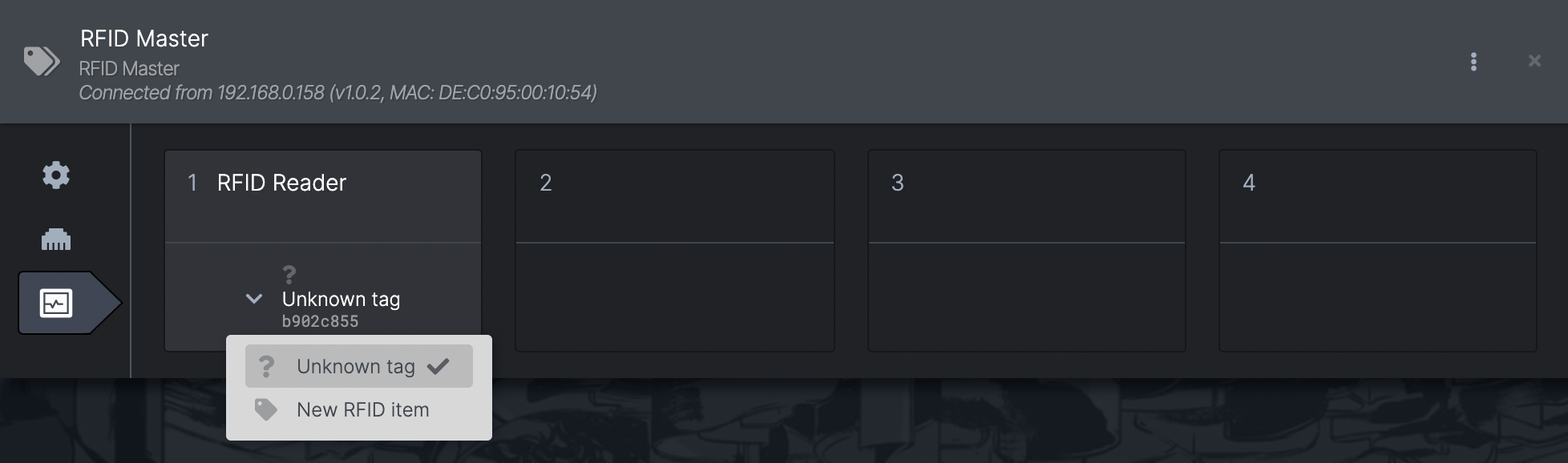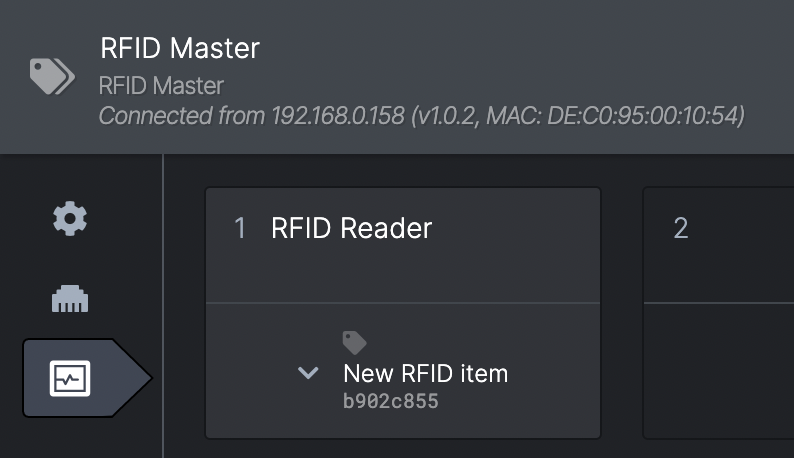To see the Diagnostics for the RFID Master:
- Devices-->Choose a RFID Master-->Diagnostics (heartbeat icon)
You will see a visual representation of any channels that are currently patched to each of the 12 slots (see: Patching channels to the RFID Master)
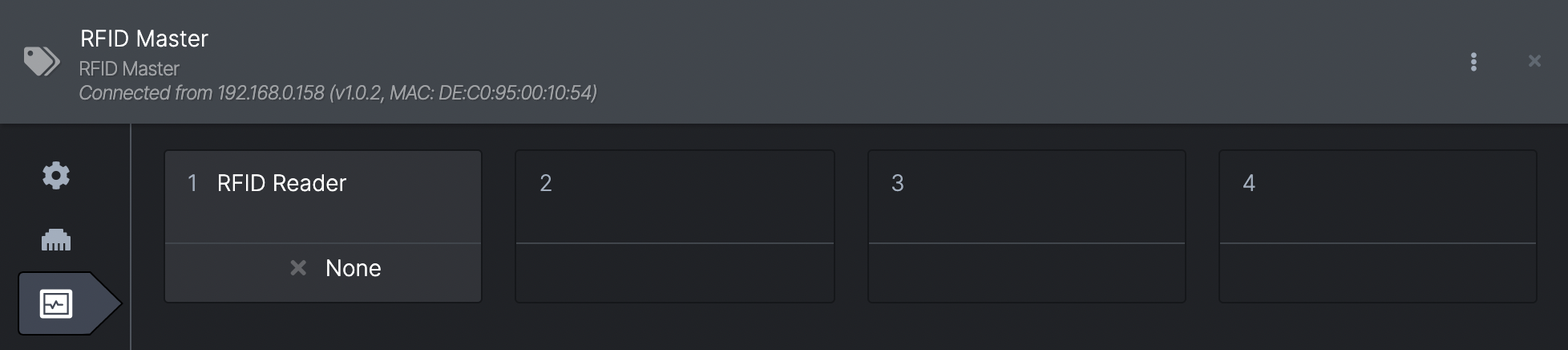
- Channels are numbered 1-4, and show the names of each RFID reader
- Any empty channels shown as blank
- Below each channel it shows the status
- None - no tag in range
- Unknown Tag - tag in range that is not programmed
- 'Tag name' - tag in range that has been programmed in COGS
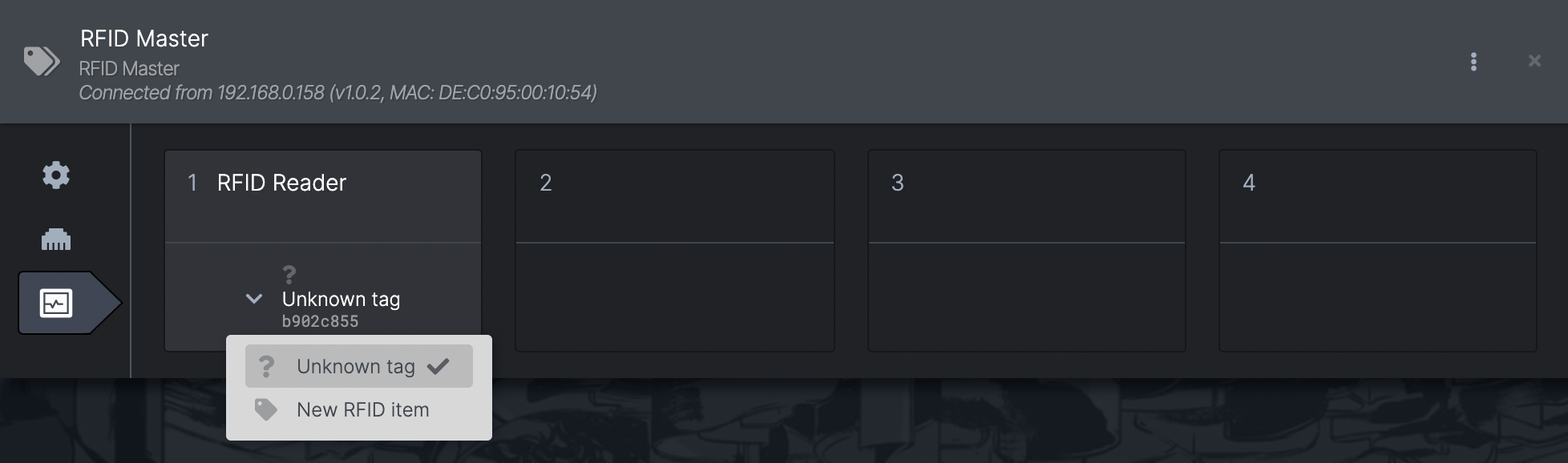
Programming Tags
- hold a tag in range of any patched reader
- next to the name you can see a dropdown icon, click it
- You can choose from your list of tags which one to make it
- You can write new tags or overwrite existing ones
- see: Programming RFID tags
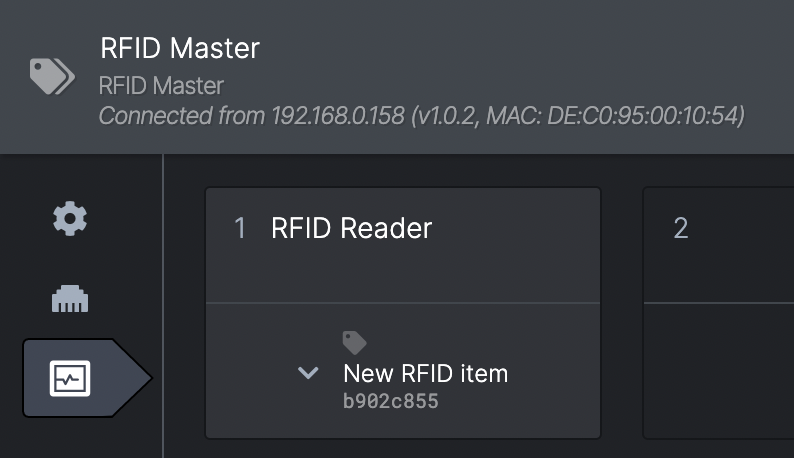
For more info on using RFID Readers see: Using an RFID Reader channel