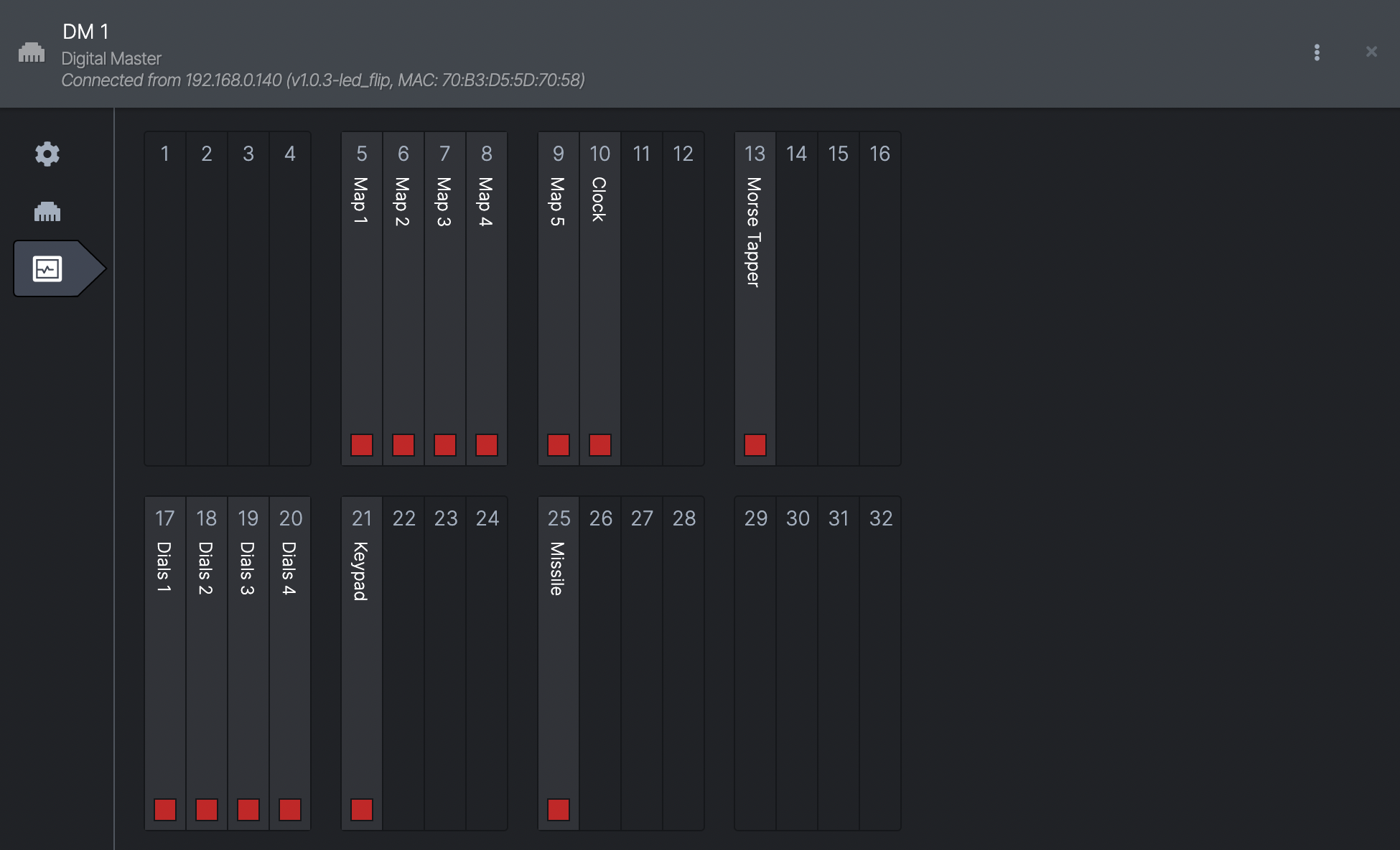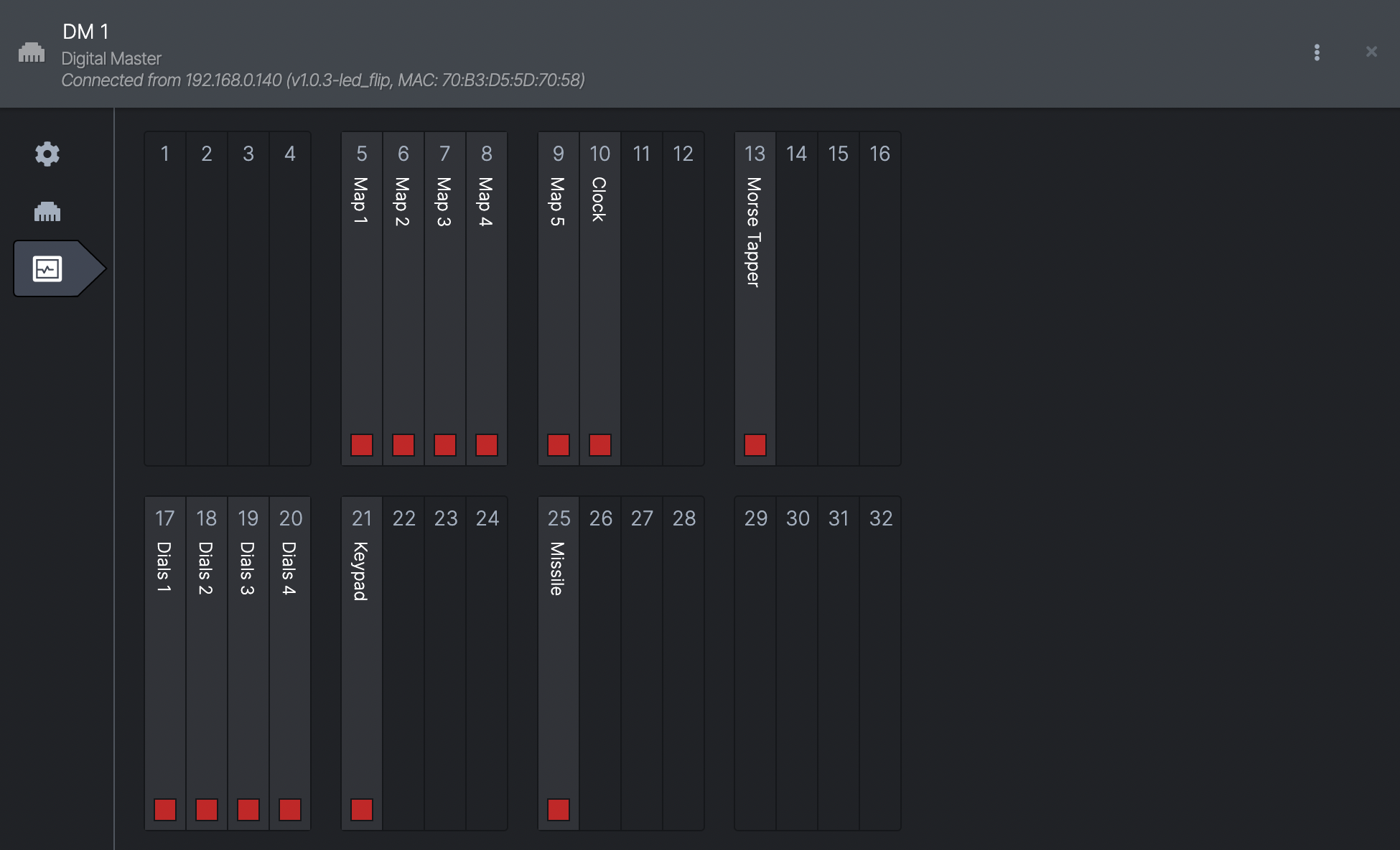To see the Diagnostics for the Digital Master:
- Devices-->Choose a Digital Master-->Diagnostics (heartbeat icon)
You will see a visual representation of any channels that are currently patched to each of the 8 ports (see: Patching channels to the Digital Master).
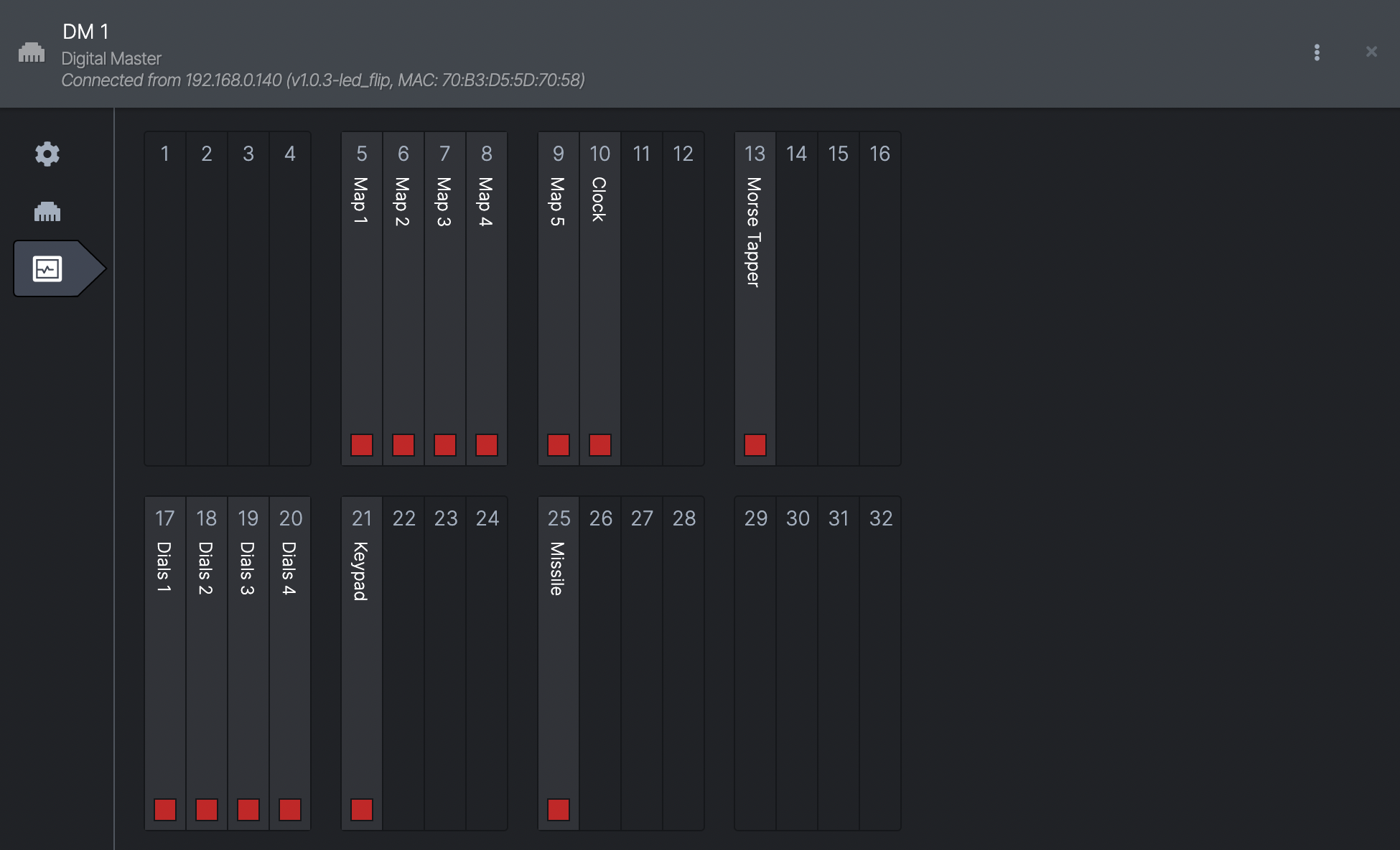
- Channels are numbered 1-32
- Split into 8 groups of 4 - these represent your ports
- Any empty channels show as blank
- You will see the name of the channel written top to bottom
- The square at the bottom shows the status of any inputs or outputs, if they are patched to real hardware or not. RED is off. GREEN is on.
- If the channel is an output, you can change the status of the output by clicking on the square